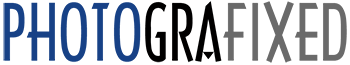Expert photo restoration services for:
- photos that are torn
- photos with cracks
- creases
- scratches
- watermarks
- fix fading
- remove a background or object
- add someone who missed the family photo
- removing someone from the photo
See some of restoration examples below and scroll down for more information about Pricing, FAQs, and How to get a Quote
Photo Restoration Gallery
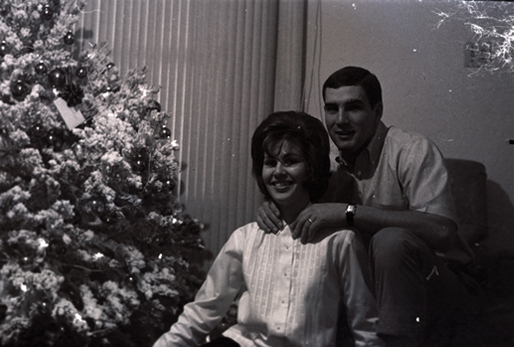
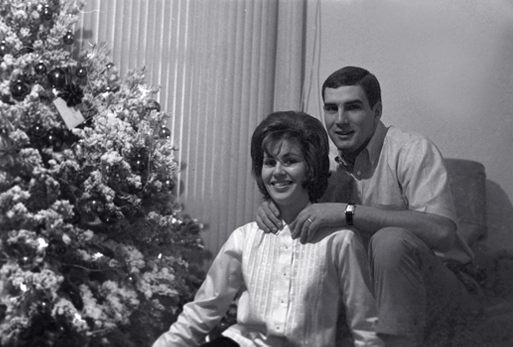
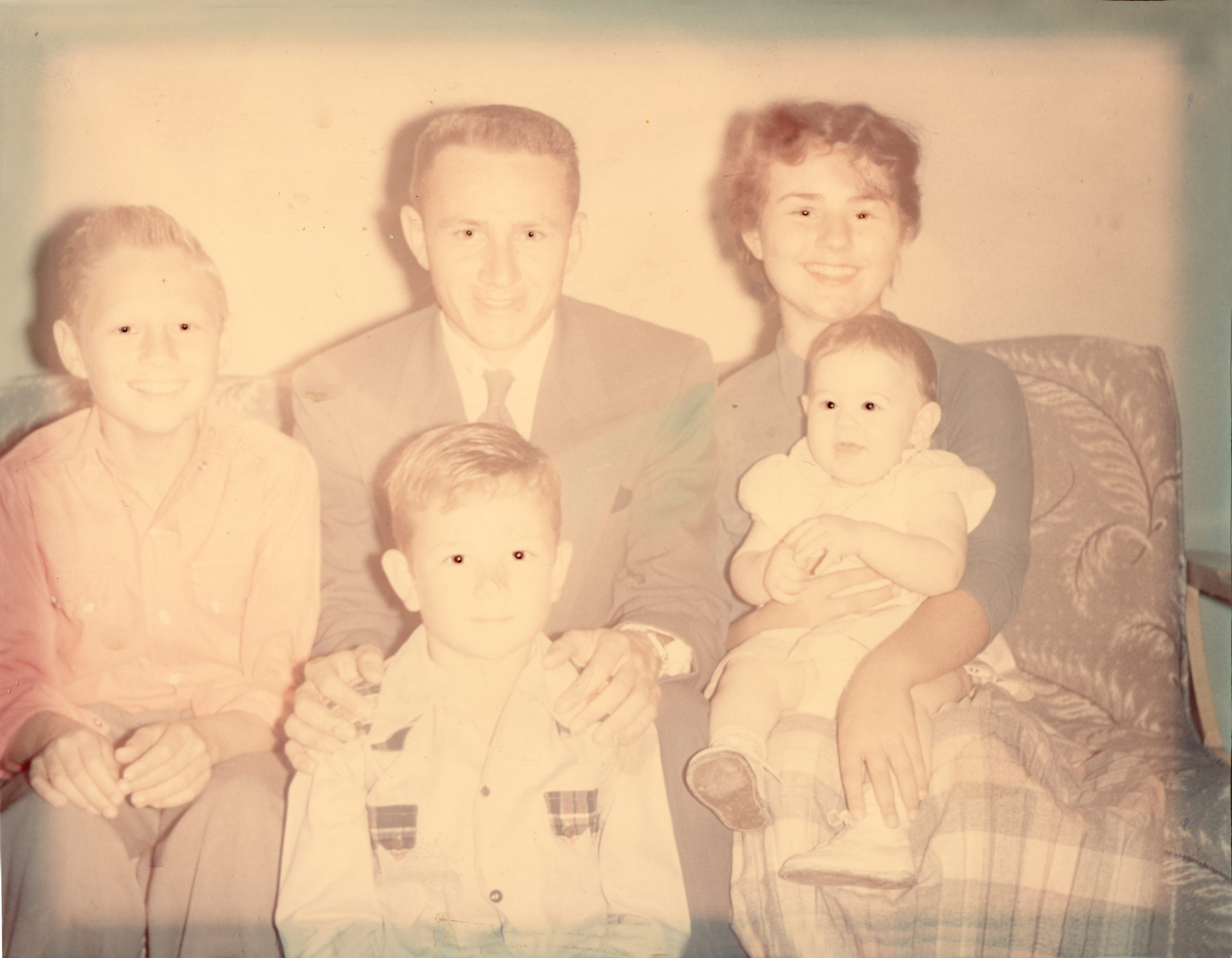
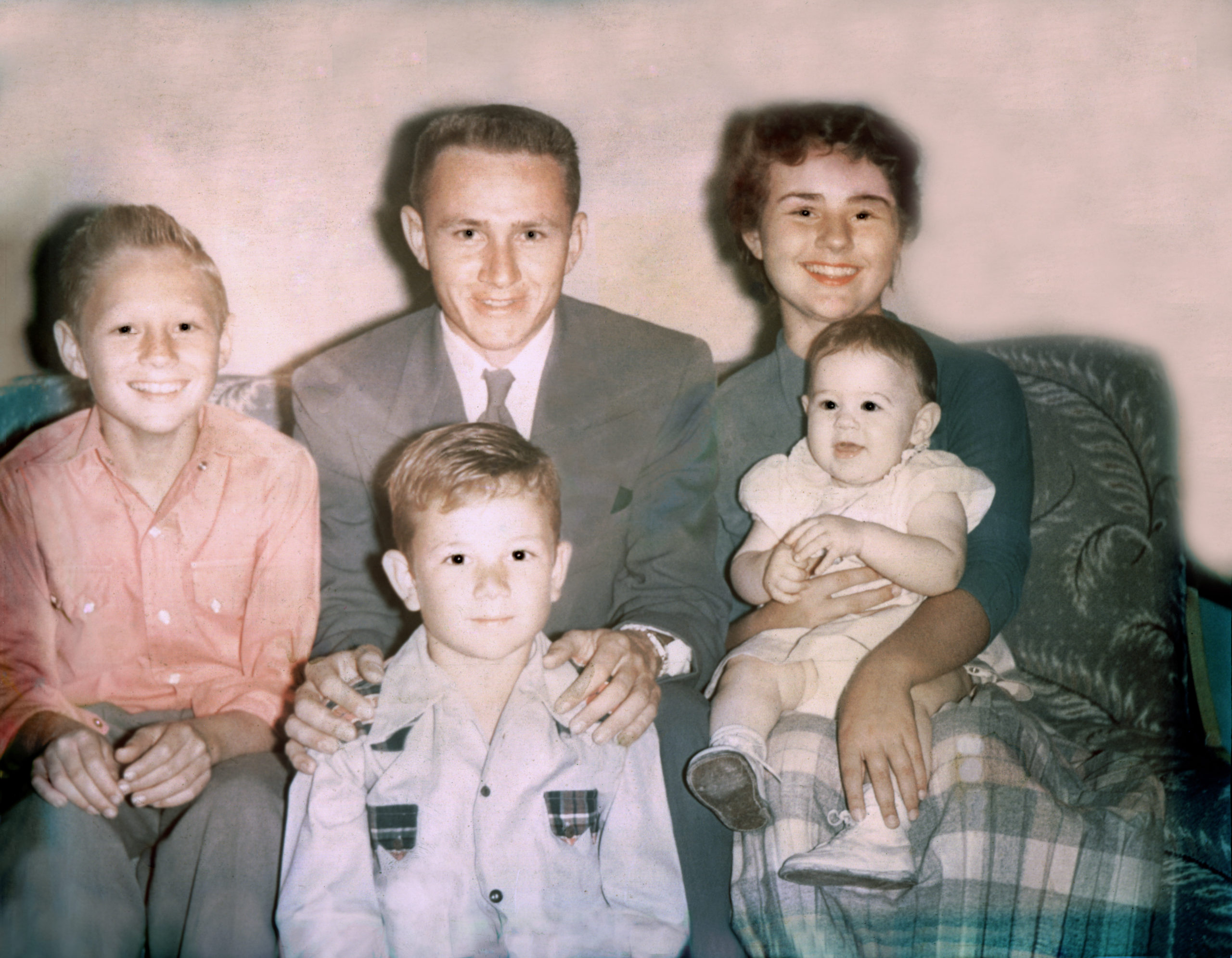
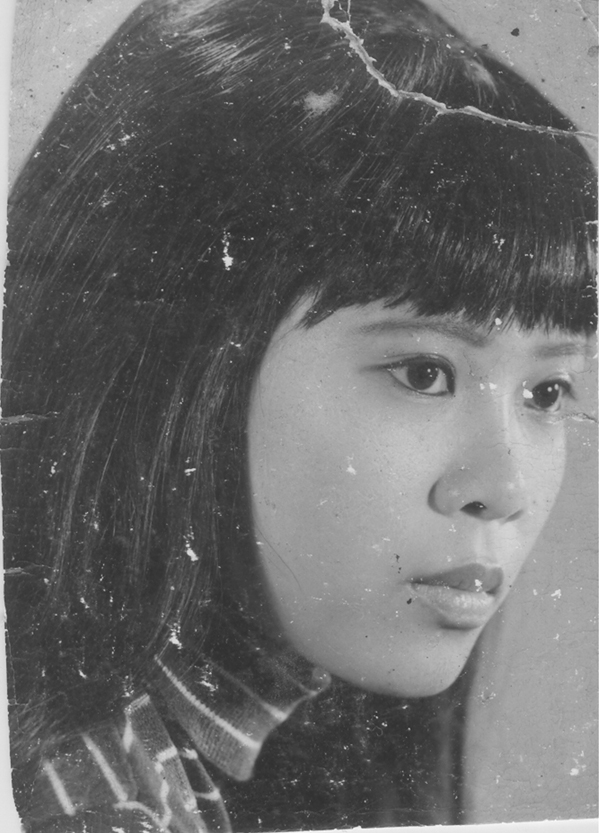








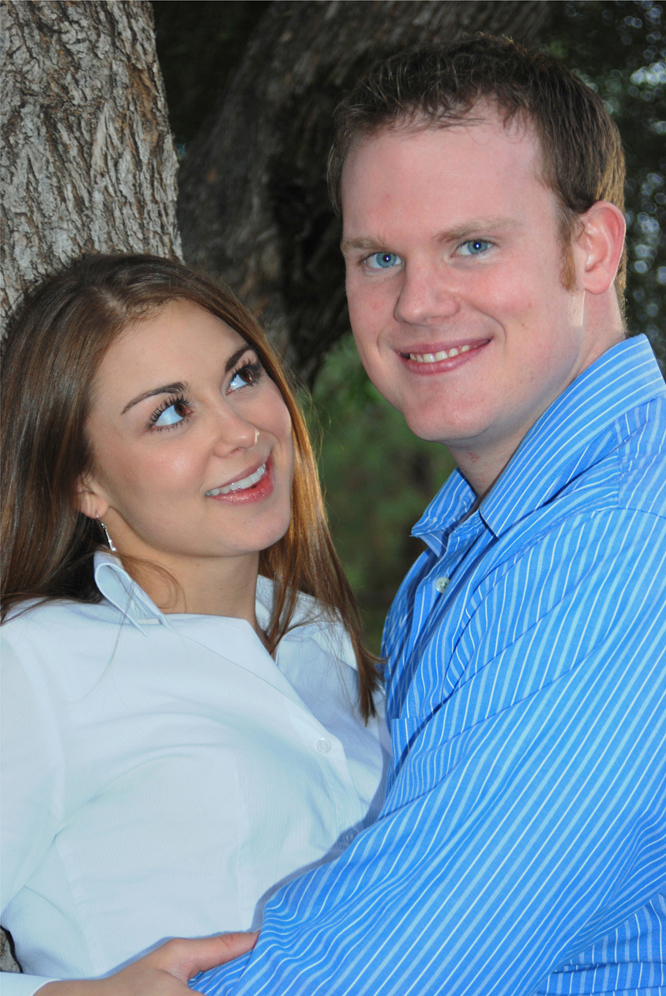
Photo Restoration Pricing
Level 1
The first of the levels-
Remove red-eye
-
Remove facial blemishes
-
Remove crows feet around eyes
-
Remove stray hairs
-
Smooth & reduce wrinkles
-
Whiten teeth and or eyes
Level 2
The second of the levels-
Fix minor cracks and tears
-
Restore light faded colors
-
Fix spots or scratches
-
Repair minor damage to faces
-
Fix minor stains and fading
-
Minor colorizing
Level 3
Enter your description-
Fix major cracks
-
Repair missing or torn corners
-
Fix major stains and fading
-
Fix multiple scratches or holes
-
Repair moderate face damage
-
Restore moderate faded colors
-
Moderate colorizing
Level 4
Enter your description-
Fix major cracking and pitting
-
Moving, adding or removing people
-
Replace missing facial features
-
Repair major damage to faces
-
Repair severe water damage
-
Restore major faded colors
-
Major colorizing
Level 5
Enter your description-
List Item #1
-
List Item #2
-
List Item #3
Frequently Asked Questions
Submit Photo For Quote
YOUR REQUEST IS SUBMITTED, NOW WHAT?…
You will receive quote via email.
If you are quoted a price range, it will account for items not able to be seen from your photo.
I prefer to digitize photos myself but if you have a digital photo (like from a digital camera) I will let you know if the file size is large enough for your expectations. If the file size is too small for your expectations I will let you know and tell you what is possible.
If you have film (a negative or positive) to be restored, I can recommend a good scanning company to get the right size and resolution needed.
Keep in mind that photos must be digitized at the maximum size you would ever want to use them for. You can always downsize a photo from the Max size, but you can never upsize.
If you want to digitize your own paper photo, it must be on a good quality and clean flatbed, at 600 dpi at the photo size. If the scan is dirty that will raise the cost of the restoration to remove any dust.
YOU APPROVED THE QUOTE… WHAT’S NEXT…
Once you approve the quote, you will need to securely package the photo(s) and mail to the address in the quote or you can drop it off locally.
PACKAGING THE PHOTO(s)
5 photos or less: Place photo(s) in a gallon size Ziploc bag. Place that between 2 thin pieces of cardboard or in a folder with pockets for safety. Plan to ship via USPS Priority Mail Envelope or FedEx Envelope. You can also place it inside a bubble envelope and that inside a USPS or FedEx box for extra safety.
More than 10 photos: It’s better to ship bulkier items in a box for safety during transit. Put them inside a bubble envelope and place that inside the correct size USPS Priority Mail or FedEx Box.
Rolled photos: Get a poster shipping container to mail your photo(s). If they are extra curled so where they cannot easily lay flat or are brittle, there will be extra cost for the work to flatten them in order to be scanned. This process may add several weeks to the turn time due to the time it requires for safe flattening to occur.
TURN TIME
The current turn time will be quoted in the email as well. Typically you can expect 2-6 business days depending on the Level and quantity of photos. More photos will slightly increase the turn time.
MEDIA
If you purchase a Print out of the restored image you also must purchase the download or a flash drive. I will not guarantee to store the digital copy beyond 30 days and having the digital photo will protect the image forever if stored and saved on multiple storage types.